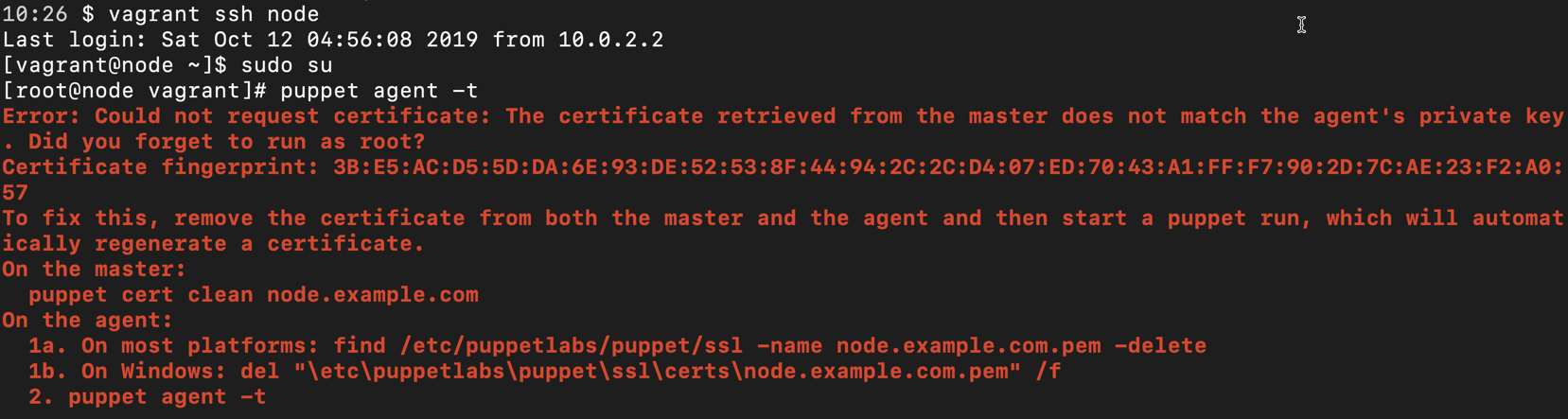Introduction
I frequently write puppet modules so i always have to have a working puppet test environment with multiple nodes. while the instructions for setting up puppet server and agent are no way difficult but require some amount of manual work, which is not much fun and overtime virtual machines running on laptop go unstable due to no. of reasons, including me trying crazy things :-) . So everytime i start a new project it consumes an hour or so before i can even start being productive, this lead me to write Vagrantfile file to automate the process.
Using the Vagrantfile we can quickly spin up three VMs [ a puppet master & two nodes running puppet agent ] with a simple command, it still takes fewer minutes but far less compared to previous lead time.
Advantages include,
- Fast vm provisioning
- Repeatable process
- Accuracy
Installation
Win/Mac/Linux ( any flavour)
Install following packages
- Launch CMD/Terminal/Console on your system and run
vagrant init, if this works we are good to proceed to next step.
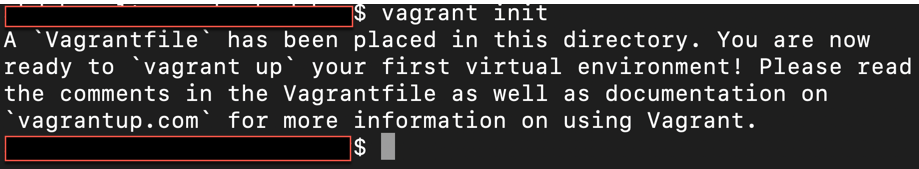
- Let’s begin setting up puppet test environment,
git clone https://github.com/faintdream/puppet55.gitcd puppe55vagrant up
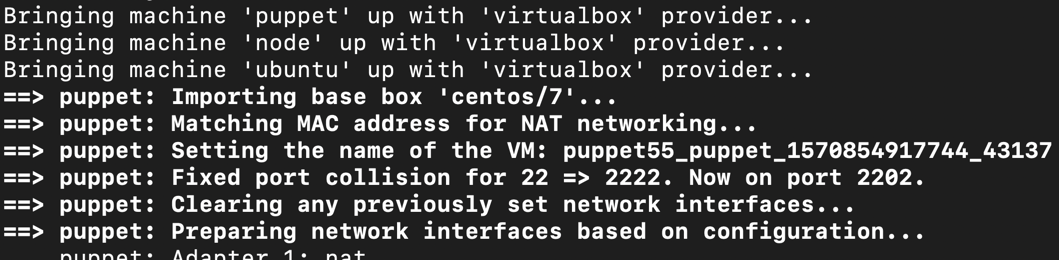
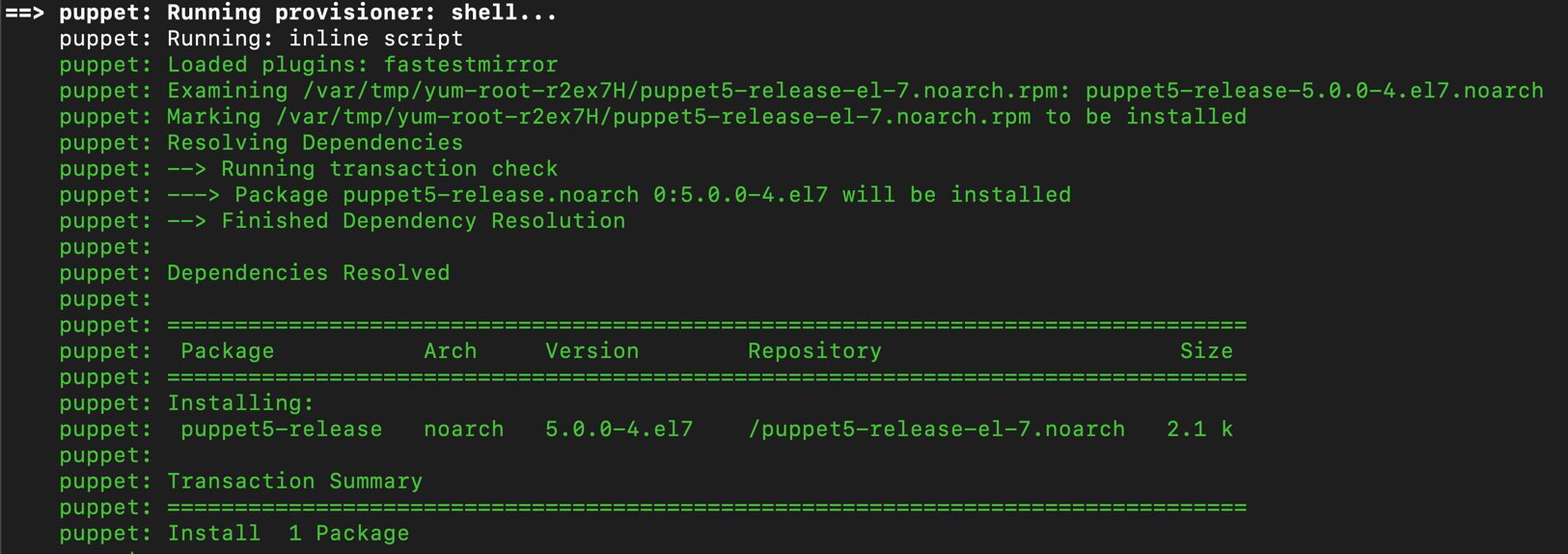
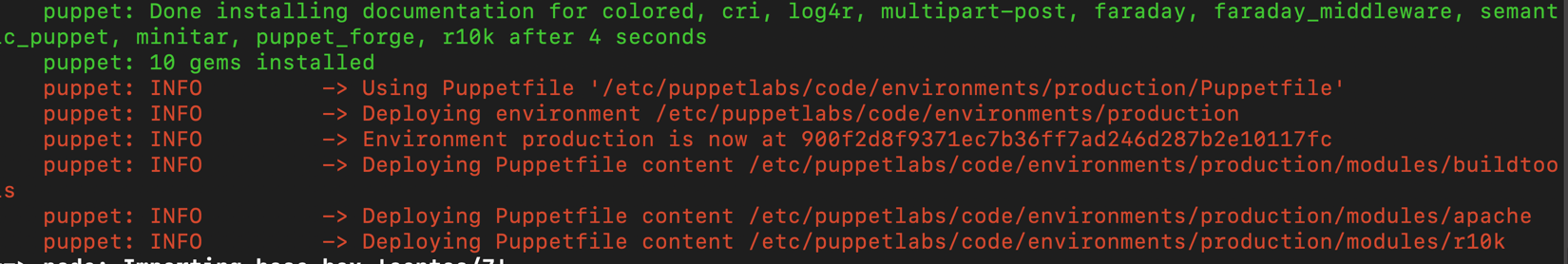
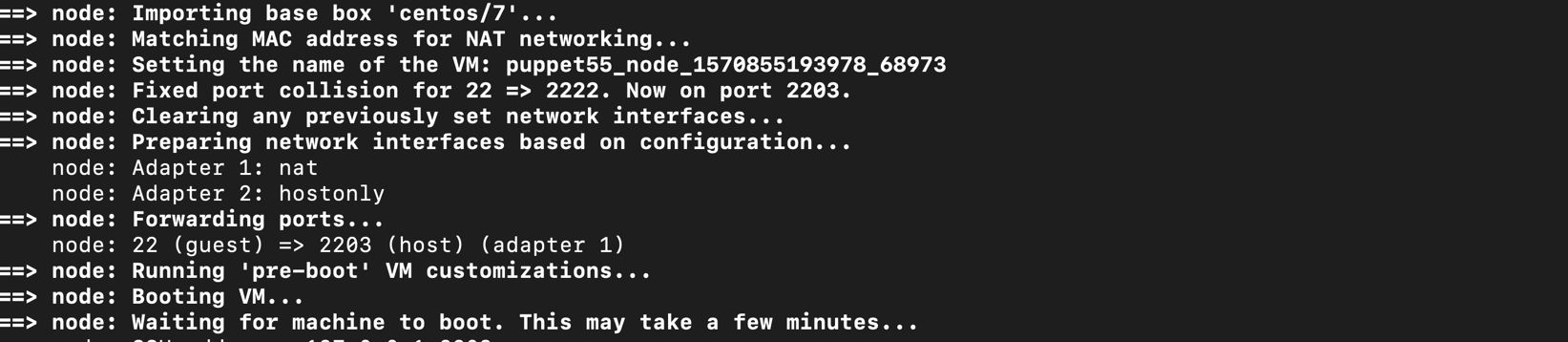
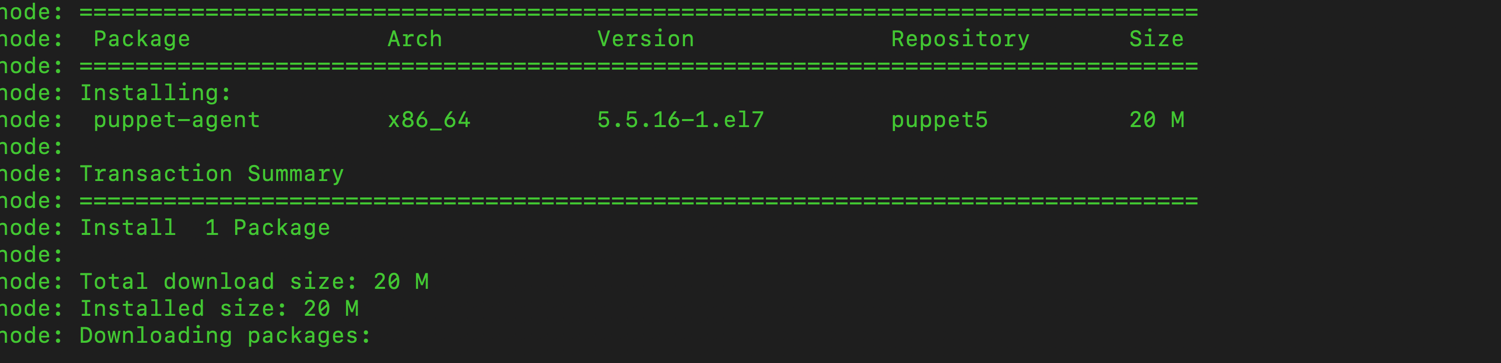
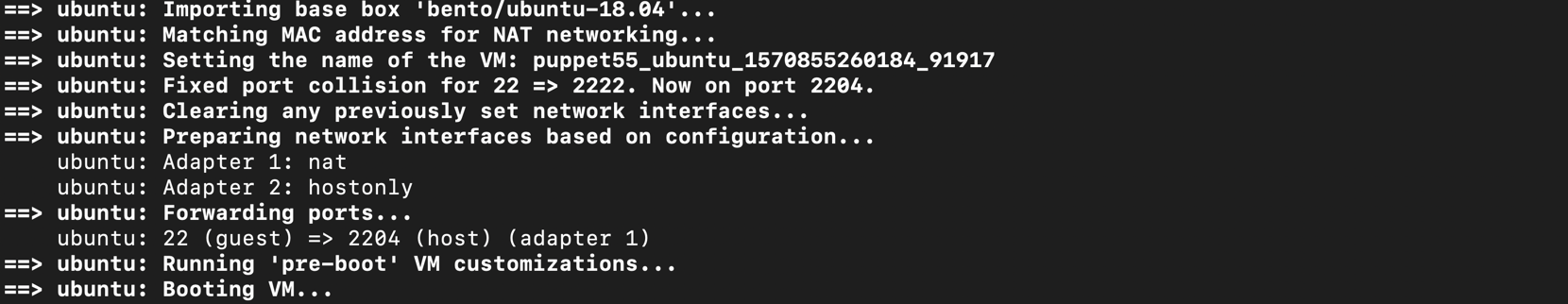
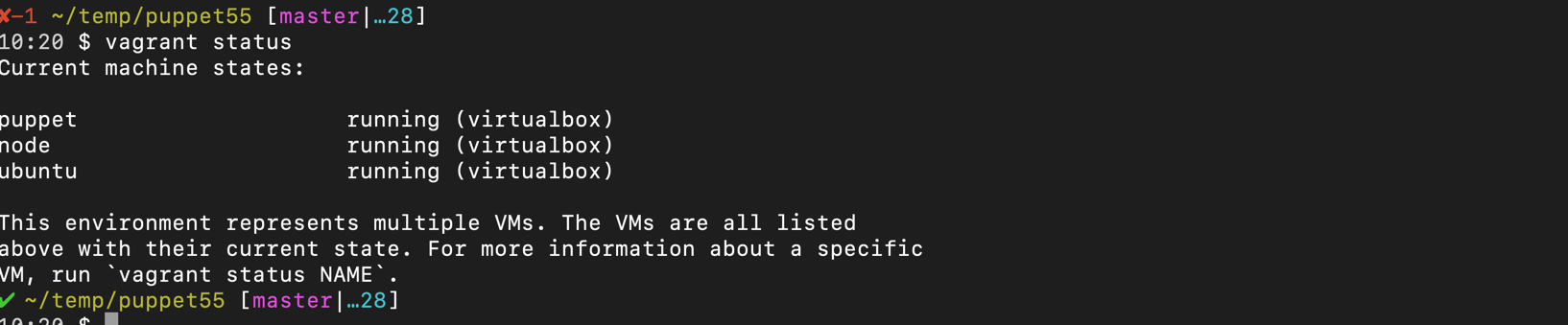
The new puppet test environment is up , but puppet agent running on the VMs are still not configured to talk to puppet master/puppetserver
- Establish HTTPS connectivity between all servers running
puppet agentto server runningpuppet master/puppetserver
Commands to run on each server running puppet agent
vagrant ssh <vm name>sudo supuppet agent -tThis will generate a client side ssl and will be used by
puppetserverto authenticate the vm as a valid node.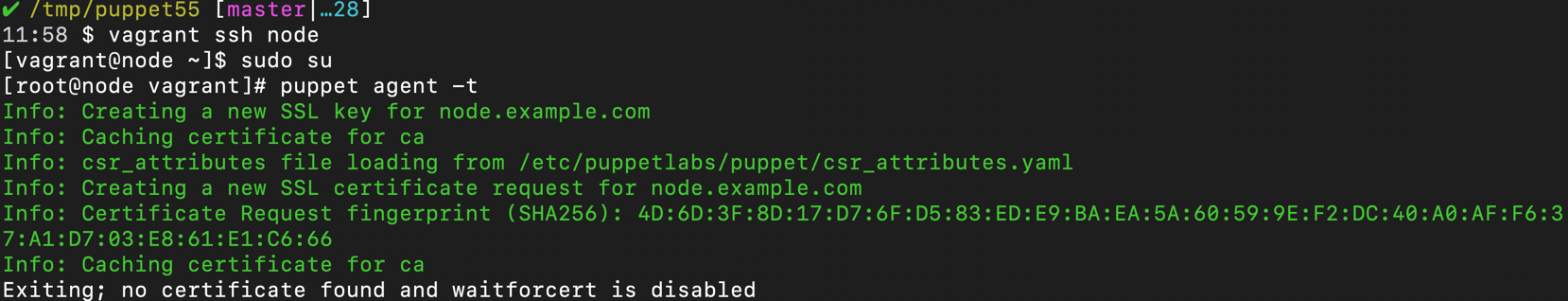
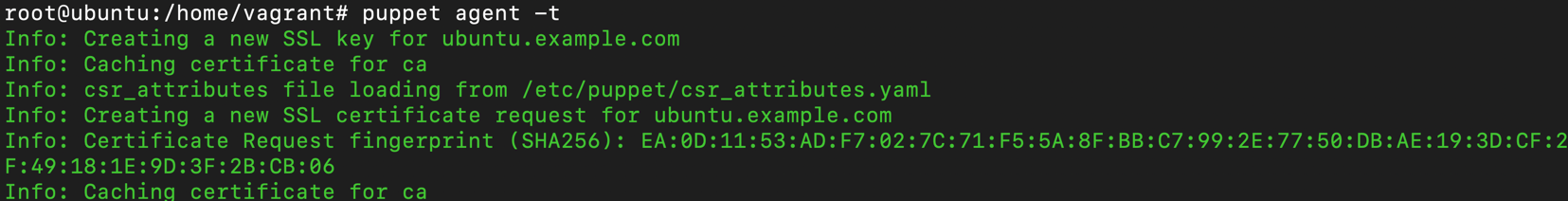
Commands to run on server running puppet master/puppetserver
puppet cert sign --allthis will sign all pending certificate requests, that means all nodes can talk to
puppetserver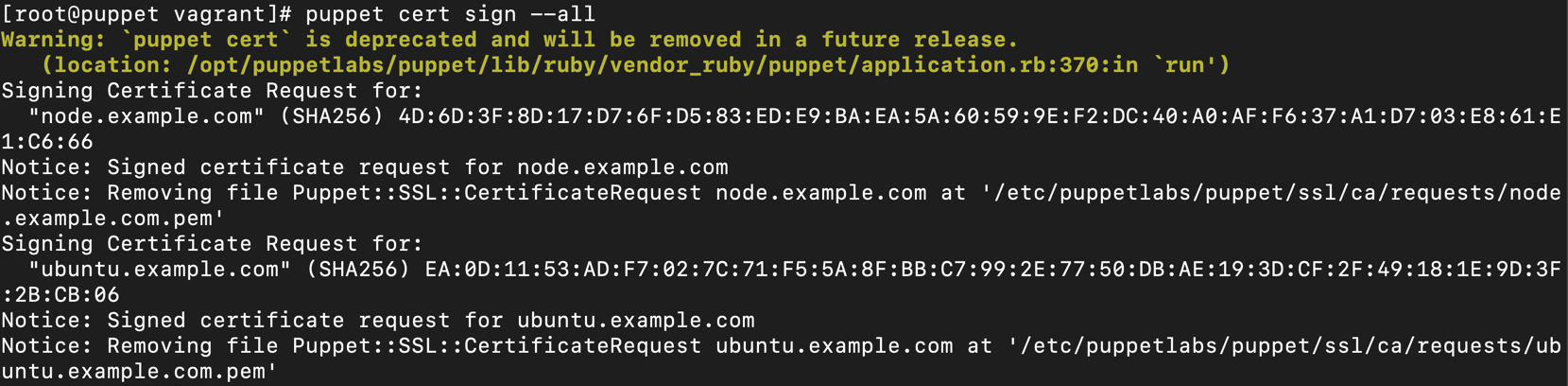
A working puppet test environment is now ready !
Bonus points if you get around this
To apply an exisitng apache module on node run puppet agent -t as root, this should install apache on the server.
vagrant ssh nodesudo supuppet agent -t
Note: during bootstrap we downloaded several sample modules i created for demo purpose via r10k on puppetserver , if you are curious how the modules got deployed on puppetserver please look through Vagrantfile as well as Puppetfile under r10k-site.
Vagrant command reference:
| Commands | Description |
|---|---|
| vagrant up | Creates new VMs as well as launches existing VMs |
| vagrant ssh |
Lets you ssh to newly built VM, no password required and user can sudo su |
| vagrant halt | Shutdown existing VMs |
| vagrant provision | runs post install steps/script mentioned in Vagrantfile |
| vagrant destroy | Deletes virtual machines and any disks associated with them |
| vagrant status | shows the status of VMs built via Vagrantfile in current directory |
Troubleshooting
if you get below certificate error, it means that certificate is not working, we need to delete it as instructed in error output from the server running
puppet agentas well as from thepuppet master/puppetserver